 The MediaInfo Lite data display serves as a comprehensive repository of information. Download it here. Likewise this is offering insights into diverse format of media files. This robust tool allows users to delve into the intricacies of various media components, enhancing their understanding and management of multimedia content.
The MediaInfo Lite data display serves as a comprehensive repository of information. Download it here. Likewise this is offering insights into diverse format of media files. This robust tool allows users to delve into the intricacies of various media components, enhancing their understanding and management of multimedia content.
MediaInfo Lite
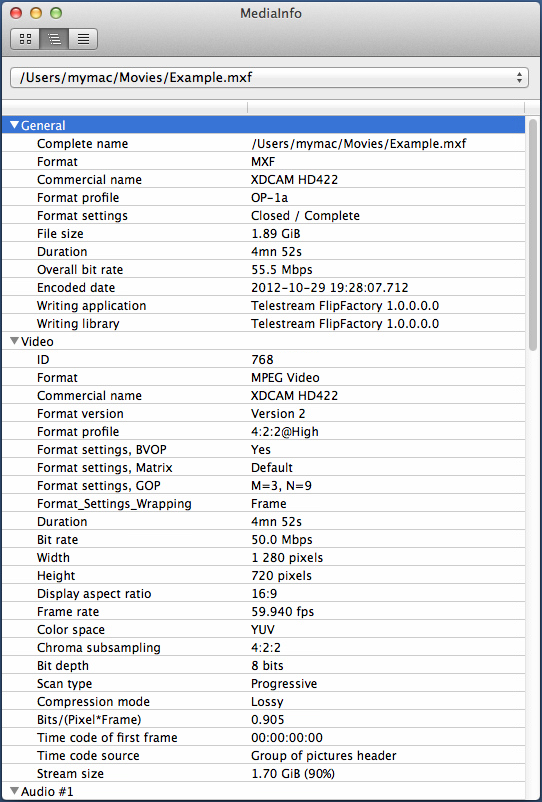 Let’s explore the capabilities that the MediaInfo data display. This spans from detailed metadata to analytical insights, all supported by an array of convenient features. Within the container category, MediaInfo provides an exhaustive set of data points. Users can access information about the format, profile, commercial name of the format.
Let’s explore the capabilities that the MediaInfo data display. This spans from detailed metadata to analytical insights, all supported by an array of convenient features. Within the container category, MediaInfo provides an exhaustive set of data points. Users can access information about the format, profile, commercial name of the format.
Likewise the duration, overall bit rate, writing application and library. See also the title, author, director, album, track number, date, and duration. This rich compilation of data empowers users with an understanding of the media file’s content. Likewise also see the software such as Radiance 5.3 as well as how to compare video formats on here.
What does it do?
MediaInfo offers a comprehensive breakdown of essential video-related parameters. The tool presents details such as the format, codec id, aspect ratio, frame rate, bit rate, color space, chroma subsampling, bit depth, scan type, and scan order. This detailed analysis ensures that users can grasp the technical details of the video content, aiding in decisions related to playback, distribution, and optimization. Likewise you can see which media player to use.
What files does it read
Chapters are a crucial aspect of many multimedia files, aiding in content navigation and organization. MediaInfo caters to this need by providing data about the count of chapters and a comprehensive list of chapters. This information empowers users to navigate through lengthy media files with ease, enhancing the overall user experience.
Moving forward, the MediaInfo analyticals segment expands the scope by outlining the breadth of formats that the tool can analyze. Under the Container category, MediaInfo supports an array of formats, including MPEG-4, QuickTime, Matroska, AVI, MPEG-PS, MPEG-TS, MXF, GXF, LXF, WMV, FLV, and Real. This extensive format compatibility ensures that users can confidently assess a wide range of media files. Lastly also see the ffmpeg audacity and the cif single chip as well.
Tags
Tags play a pivotal role in metadata organization, and MediaInfo takes this into account. The tool supports tags such as Id3v1, Id3v2, Vorbis comments, and APE tags, ensuring that metadata can be effectively managed and utilized to enhance media file categorization and retrieval.
Formats
Within the domain of Video, MediaInfo is equipped to analyze a variety of formats. From MPEG-1/2 Video and H.263 to MPEG-4 Visual (including DivX, XviD), H.264/AVC, H.265/HEVC, and FFV1, this breadth of compatibility underscores the tool’s capacity to handle diverse video formats.
Audio formats are equally diverse in their representation, and MediaInfo excels in its analysis. From MPEG Audio (including MP3) and AC3 to DTS, AAC, Dolby E, AES3, and FLAC, the tool covers an array of audio formats, catering to the nuanced needs of multimedia enthusiasts. Likewise also see the FourCC DIV3 as well as the FourCC ADV1 on here.
Subtitles are a crucial aspect of global content distribution, and MediaInfo acknowledges this by supporting a multitude of subtitle formats. Formats such as CEA-608, CEA-708, DTVCC, SCTE-20, SCTE-128, ATSC/53, CDP, DVB Subtitle, Teletext, SRT, SSA, ASS, and SAMI are supported, ensuring that media files can be effectively and inclusively presented to diverse audiences.
Flexibility
The tool’s flexibility extends to its capacity to present information in various formats. Users can view data in formats such as text, sheet, tree, and HTML. This adaptability ensures that users can choose the presentation style that best suits their needs, enhancing the usability of the tool.
A standout feature is the option to customize viewing formats. MediaInfo empowers users to tailor the presentation of information according to their preferences. This customization ability enhances user engagement and efficiency by providing a personalized experience.
Moreover, the ability to export information in formats such as text, CSV, and HTML is a testament to the tool’s practicality. Users can extract and utilize data for various purposes, such as reporting, documentation, and sharing, amplifying the tool’s utility.
In terms of accessibility, MediaInfo offers a range of interfaces. Whether through a graphical user interface, command line interface, or library versions (dll/so/dylib), users can choose the mode of interaction that aligns with their workflow and expertise. Likewise also see the Media Player Classic MPC.
The tool seamlessly integrates with the shell, offering functionalities such as drag-and-drop and context menu interactions. This integration streamlines user workflows, making it effortless to extract and analyze media file information.
Finally
The aspect of internationalization further enhances MediaInfo’s appeal. Regardless of the operating system or language preference, users can enjoy the tool’s capabilities without language barriers. This inclusivity reflects the tool’s commitment to global accessibility.
Localization is an ongoing effort, and MediaInfo invites volunteers to contribute. This call for participation underscores the tool’s collaborative spirit, acknowledging that a diverse community of users can collectively enhance the tool’s capabilities and user experience.
Lastly the MediaInfo data display emerges as a versatile and indispensable tool for media enthusiasts, professionals, and researchers. By offering in-depth insights into container, video, audio, text, and chapter components, the tool empowers users to comprehensively understand and manage multimedia content.
Supported by a broad range of analytical capabilities and enriched with customizable features. The MediaInfo stands as a powerful companion for anyone seeking to decode the complexities of media files. Its compatibility with various formats, adaptability to user preferences, and commitment to accessibility underscore its significance in the world of multimedia analysis and management.

[ Version 23.07 | 2.9 MB | July 26th 2023 ]
Download MediaInfo Lite
![]()

